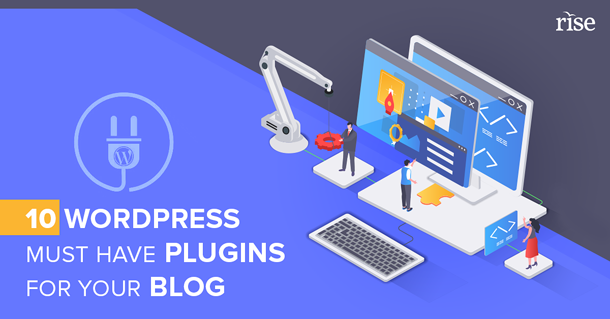
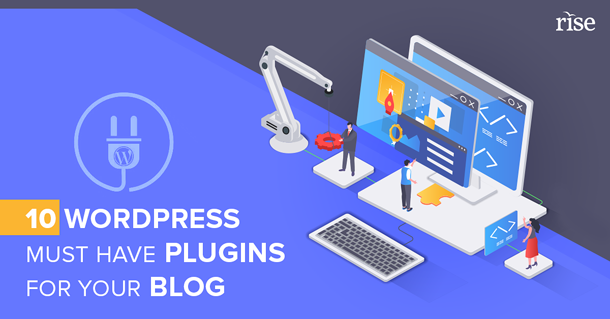
WordPress is one of the most popular Content Management Systems (CMS) today. People create and use WordPress websites for business, news, portfolio, or blogging.
We know that plugins help extend the functionality of a WordPress website. Currently, there are over 57,000 plugins available in the official WordPress Repository. Many of them offer similar features for security, speed, marketing, communication and other needs. It makes the tasks of choosing the right plugins for blogging websites challenging, especially for newbies.
Therefore, we have compiled a list of the top ten WordPress plugins. It will help you improve site performance and user experience while making the website management accessible.
Let us have a look at them,
1. Yoast SEO
Generating a high amount of traffic is the primary goal of every blog. WordPress is an SEO-friendly out-of-the-box. Still, a dedicated SEO plugin helps improve the site’s performance and rank higher in search results. Yoast SEO is a free, powerful plugin. It covers all the features & tools to improve the website’s on-page SEO and the creation of meta tags to generate sitemaps, keyword optimization to readability check and more.
2. WPForms
WPForms is one of the most popular WordPress plugins today. It helps you create a customized contact form to allow visitors to get in touch with you quickly. It also provides options to make an easy-to-configure registration form and login page. Though it is a paid plugin, a WPForms lite version is also available with free access.
3. Akismet
Akismet comes by default with every new WordPress core installation. Once you activate this plugin, it works as an anti-spam tool. It checks all comments on the web pages and filters out spam. It also provides a status history of comments to help site admin learn about the comments identified as spam. The paid version of Akismet offers advanced security options for commercial sites.
4. WP Rocket
WP Rocket is a caching plugin that helps increase the site’s loading speed. It is a simple, effective & user-friendly WordPress plugin for a blog. It enables users to cache websites with one-click. So, when a user visits the page next time, it reduces the server load drastically. You can improve overall blog performance with features such as lazy loading images, minification, CND support and more.
5. UpdraftPlus
It is a top backup, restores and migration plugin for WordPress. It helps set up manual or automated scheduled backups. You can store this data at remote locations such as Dropbox, FTP, Google Drive & more. It is also possible to back the contents on multiple cloud platforms using UpdraftPlus. You can restore the data with just a single click when needed.
6. Redirection
When you delete posts or change the permalinks, it creates broken links. Such links can exist on the web for a long time and affect the site’s rankings. The Redirection WordPress plugin helps put 301 redirects within the website easily. It also helps track 404 errors for the web pages. It is handy when you migrate pages from an old website to a new one or change the WordPress installation directory.
7. Sucuri
Sucuri is one of the most useful WordPress plugins. It protects the site from DDoS, brute force attacks, malware & other potential threats. It also comes with blog firewall protection, post-hack security add-ons & many such features. As a result, you can secure a blogging site and prevent future attacks.
8. Social Snap
Social networking is another crucial feature of blogs. It can drive a fair amount of potential traffic to the website. Social Snap allows you to add social sharing buttons for more than 30 social networks at various places on the blog. It covers widgets, floating sidebar, inline buttons & more. You can even customize the buttons and show individual share counter for each network.
9. OptinMonster
It is a popup and lead generation plugin. It helps you create visually stunning opt-in forms with drag & drop builder. OptinMonster also offers geo-location targeting, A/B testing, coupon wheel option for gamification and more. Though it is a paid plugin, you get an unconditional 14-day money-back guarantee on all plans. Over 1 Million website admins are using OptinMonster to fine-tune the marketing process and increase conversion rates.
10. MonsterInsights
It helps connect the blog with Google Analytics to track & understand site performance easily. You can check your blog traffic, ads tracking, file download tracking & other data. The real-time statistics on an intuitive dashboard helps you make data-driven decisions. MonsterInsights plugin is available in both free as well as paid versions.
Wrapping it up
We hope the above list of the best WordPress plugins will add value to your blog. If you want to learn more about how you can improve the site’s performance and achieve business objectives, join LearnAtRise’s Content Management System course. It will help you understand all aspects of designing, developing & maintaining a robust website.
We use cookies to deliver the best browsing experience as well as for analytics and marketing purposes. By continuing to browse this website, you accept the use of cookies. For more information, please visit our Privacy Policy